Pro Tips for Bloggers to Skyrocket Organic Traffic ( Free Strategies)
Future of Tech & Web Dev Tips
🚀 Pro Tips for Bloggers Getting Organic Traffic (Free & Powerful)
💡 1. Build Topical Authority with Content Clusters
Organize your blog around a central theme and create related subtopics.
Example:
-
Parent Topic: Digital Marketing
-
Subtopics: Email Marketing, SEO Tools, Content Funnels, Instagram Ads (10 Proven Tips to Boost Organic Traffic ...)
-
Benefits:
-
Improves internal linking, signaling expertise to Google.
-
Enhances user experience with organized content. (How to Increase Organic Traffic in 2025)
Pro Tip: Use tools like Ahrefs or SEMrush to identify related subtopics and keywords.
🧠 2. Utilize Google's "People Also Ask" for Content Expansion
Incorporate questions from Google's "People Also Ask" section into your posts.
How to Implement:
-
Search your keyword on Google.
-
Identify relevant questions.
-
Provide concise, informative answers.
-
Use schema markup to enhance visibility. (Permission Marketing: Definition, Advantages, and Example, SEO And Content Marketing: How To Use the Google "People Also Ask" Feature to Improve)
Example:
-
Question: What is SEO?
-
Answer: SEO stands for Search Engine Optimization, a process to improve website visibility on search engines.
🔁 3. Repurpose Content for Broader Reach
Maximize your content's lifespan by adapting it across various platforms.
Strategies:
-
Convert blog posts into social media carousels or reels.
-
Transform tutorials into downloadable PDFs or checklists.
-
Share content on platforms like Quora, Medium, or LinkedIn with backlinks.
Tools to Use:
-
Canva: For creating visuals.
-
Lumen5: For video content.
-
Chir App: For generating Twitter threads. (12 Smart Ways To Repurpose Content for Social Media)
📧 4. Capture Emails Early
Building an email list is crucial for sustained traffic.
Methods:
-
Offer incentives like free checklists or templates.
-
Use tools like Mailchimp for email management.
-
Place opt-in forms strategically on your site.
Benefits:
-
Encourages return visits.
-
Enhances user engagement.
-
Improves SEO through increased dwell time.
🧩 5. Target Featured Snippets
Optimize your content to appear in Google's featured snippets.
Techniques:
-
Provide clear definitions.
-
Use numbered or bulleted lists.
-
Offer step-by-step instructions.
-
Implement proper HTML tags like
<h2>for headings and<ul>for lists.
🔍 6. Leverage Google Search Console Filters
Utilize Search Console to refine your content strategy.
Filters to Apply:
-
Clicks: Identify high-performing queries.
-
CTR: Optimize titles with low click-through rates.
-
Position: Focus on posts ranking between positions 10–20 for improvement.
Action Steps:
-
Analyze performance data.
-
Adjust content based on insights.
-
Monitor changes over time.
🔗 7. Build Authority Through Strategic Outreach
Enhance your blog's credibility through external engagement.
Approaches:
-
Collaborate with influencers in your niche.
-
Participate in expert roundups.
-
Share your content in relevant Facebook or Telegram groups.
Benefits:
-
Acquires quality backlinks.
-
Increases traffic from external sources.
-
Boosts domain authority.
💬 8. Add a Comment Section or Community Element
Engagement signals trustworthiness to Google.
Implementation:
-
Enable comments using tools like Disqus.
-
Ask readers questions at the end of posts to encourage interaction.
-
Moderate comments to maintain quality discussions.
Example Prompt: "Have you tried any of these tips? Let me know what worked for you!"
🧩 9. Use JSON-LD for Advanced Schema
Enhance your content's visibility with structured data.
Implementation:
-
Use JSON-LD schema for BlogPosting.
-
Include properties like author, datePublished, headline, and image.
-
Validate with Google's Rich Results Test. (SEO And Content Marketing: How To Use the Google "People Also Ask" Feature to Improve)
Benefits:
-
Improves search engine understanding of your content.
-
Increases chances of rich snippets.
📱 10. Leverage Google Discover
Optimize your content to appear in Google Discover feeds.
Best Practices:
-
Create visually rich, mobile-friendly content.
-
Use high-quality images (at least 1200px wide).
-
Ensure a fast, mobile-first user experience. (How to Get Featured on Google Discover | Foundery Digital Marketing Group)
Content Types:
-
Evergreen articles.
-
Trending topics.
-
Visually appealing infographics. (10 Proven Tips to Boost Organic Traffic ...)
🧠 Pro Mindset Tip
Great! Let’s add a dynamic Laravel vs WordPress comparison script that you can embed into your blog. This will let users interactively compare features based on what matters most to them—like performance, ease of use, SEO, etc.
Here’s a simple example using JavaScript and Blade (Laravel's templating engine) so you can plug it into your Laravel or WordPress site (depending on how you're embedding dynamic content).
🔧 Dynamic Laravel vs WordPress Comparison (with Blade Example)
✅ What It Does:
-
Lets users choose what they care most about (e.g. speed, flexibility, ease).
-
Updates the comparison table in real-time based on selection.
💻 Blade + JavaScript Script (Add to Laravel Blade View)
<!-- Comparison Dropdown -->
<label for="comparisonFilter">What matters most to you?</label>
<select id="comparisonFilter" onchange="updateComparison()">
<option value="overall">Overall</option>
<option value="speed">Speed</option>
<option value="customization">Customization</option>
<option value="ease">Ease of Use</option>
<option value="seo">SEO</option>
</select>
<!-- Dynamic Comparison Table -->
<table border="1" id="comparisonTable" style="margin-top: 20px;">
<thead>
<tr>
<th>Feature</th>
<th>Laravel</th>
<th>WordPress</th>
</tr>
</thead>
<tbody id="comparisonBody">
<!-- Content will be filled dynamically -->
</tbody>
</table>
<script>
const comparisonData = {
overall: [
['Speed', '⚡ Very fast (custom-coded)', 'Moderate (depends on plugins)'],
['Customization', 'Highly customizable (developer-friendly)', 'Plugin-based customization'],
['Ease of Use', 'Steep learning curve', 'Beginner-friendly'],
['SEO', 'Manual optimization via packages', 'Excellent with plugins like Yoast'],
],
speed: [
['Speed', '🏎️ Built for performance (no bloat)', 'Slower with too many plugins'],
['Hosting Needs', 'VPS or dedicated', 'Shared hosting possible'],
['Caching', 'Laravel Breeze, Redis, etc.', 'Built-in plugin support'],
],
customization: [
['Custom Features', 'Full control over code', 'Plugin-based'],
['Themes', 'Custom-built Blade templates', 'Thousands of themes available'],
['APIs', 'Easier integration', 'Plugin or custom PHP'],
],
ease: [
['Learning Curve', 'Advanced PHP knowledge', 'No coding required'],
['Community Help', 'Smaller but skilled', 'Huge beginner-friendly community'],
['Setup', 'Manual setup required', '1-click install on most hosts'],
],
seo: [
['SEO Tools', 'Requires packages or manual setup', 'Excellent plugin ecosystem'],
['Schema Markup', 'Handled via packages (spatie/laravel-schema)', 'Yoast & RankMath handle it easily'],
['Content Optimization', 'Custom tools or CMS needed', 'Built-in options in editor'],
],
};
function updateComparison() {
const type = document.getElementById('comparisonFilter').value;
const tableBody = document.getElementById('comparisonBody');
tableBody.innerHTML = ''; // clear existing rows
comparisonData[type].forEach(row => {
const tr = document.createElement('tr');
row.forEach(cell => {
const td = document.createElement('td');
td.innerHTML = cell;
tr.appendChild(td);
});
tableBody.appendChild(tr);
});
}
// Initialize with default
updateComparison();
</script>
🛠️ How to Use:
-
Paste the Blade/HTML portion into your Laravel view (e.g.,
resources/views/blog-post.blade.php). -
Or, for WordPress, embed the HTML+JavaScript in a
<script>tag within a custom block or page template.
🙋 Frequently Asked Questions (FAQs)
❓How can I get organic traffic to my blog for free?
You can get free organic traffic by creating high-quality, keyword-targeted blog posts, building topical authority, using internal linking, optimizing for featured snippets, and leveraging free tools like Google Search Console.
❓What is topical authority in blogging?
Topical authority means covering all relevant subtopics under a core niche or theme, so search engines recognize you as an expert in that area. This boosts your rankings and trustworthiness.
❓How do I use Google’s “People Also Ask” in my blog posts?
Search your main keyword on Google, find the “People Also Ask” questions, and answer them naturally within your post. Structure your answers using headings and bullet points to increase chances of being featured.
❓Can I repurpose my blog content for social media?
Yes! You can turn blog content into Instagram carousels, LinkedIn posts, YouTube shorts, or infographics. Repurposing helps you reach new audiences on multiple platforms.
❓What is the best free email tool to build a list?
Mailchimp, MailerLite, and ConvertKit (free tier) are great tools to start building an email list and capturing leads through forms, pop-ups, or freebies.
❓What is a featured snippet and how do I get one?
A featured snippet is the answer box Google displays at the top of the search results. To get one, answer common questions clearly, use headings, and format content with lists or step-by-step instructions.
❓How can I use Google Search Console to increase traffic?
Use Search Console to find which keywords bring traffic, improve titles with low CTR, and update blog posts that are ranking in positions 10–20 to boost them onto page one.
❓Does engagement (like comments) help SEO?
Yes. Google considers engagement signals like comments, shares, and time on page as indicators of content quality and user satisfaction.
❓What is JSON-LD Schema and why does it matter?
JSON-LD is a way to add structured data to your site, helping Google better understand your content. It improves your chances of rich snippets, which can increase click-through rates.
❓What is Google Discover and how can I appear there?
Google Discover is a feed of personalized content shown on mobile devices. To get featured, focus on evergreen or trending topics, use large images, write clickable titles, and ensure your blog is mobile-optimized.
🔗 Related Posts You May Like:
👉 🌟 10 Proven Ways to Get Free Organic Traffic from Google Search - From Beginner to Pro
👉 🥊 Pro Tips for Bloggers to Skyrocket Organic Traffic ( Free Strategies) - Read More.....
👉 🥊 UFC 314: Alex Volkanovski vs Diego Lopes – Featherweight Title Clash Preview (April 12, 2025)
👉 🌟 Top 10 Instagram-Worthy Spots on Yash Island – Must-Visit Locations for Stunning Photos! 📸✨
👉 Top Tech Careers in 2025: Your Guide to the Best Job Opportunities in Technology
👉 How to Increase Your Mobile Data Speed (Simple & AI-Powered Tips)
👉 🎶 How to Get Free Music for YouTube Videos: Your Ultimate Guide to Royalty-Free Tracks 🎥
👉 IPL 2025 Full Schedule & Match Fixtures – Get the complete list of IPL 2025 match dates, venues, and teams. 📅🏏
👉 Top 5 Players to Watch in IPL 2025 – Discover the key players who are expected to shine this season. ⭐🔥
👉 IPL 2025 Points Table – Live Standings & Team Rankings – Stay updated with the latest team standings and rankings. 📊📈


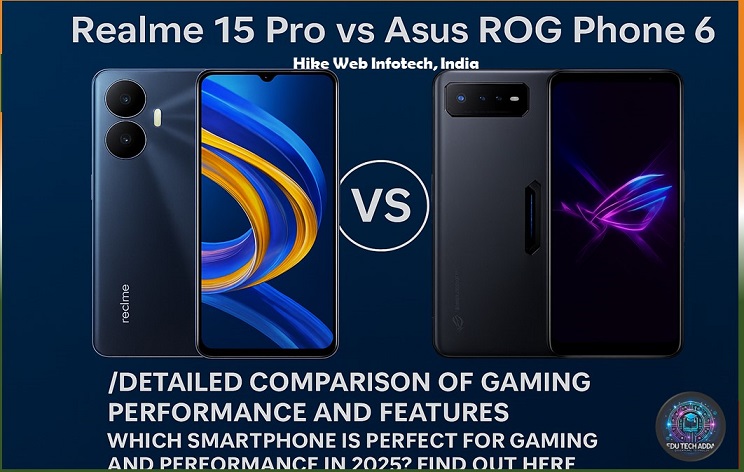




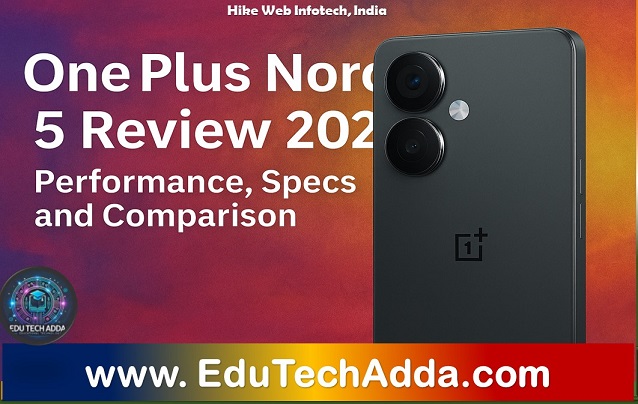


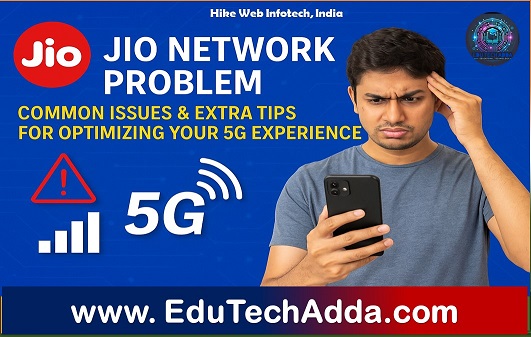
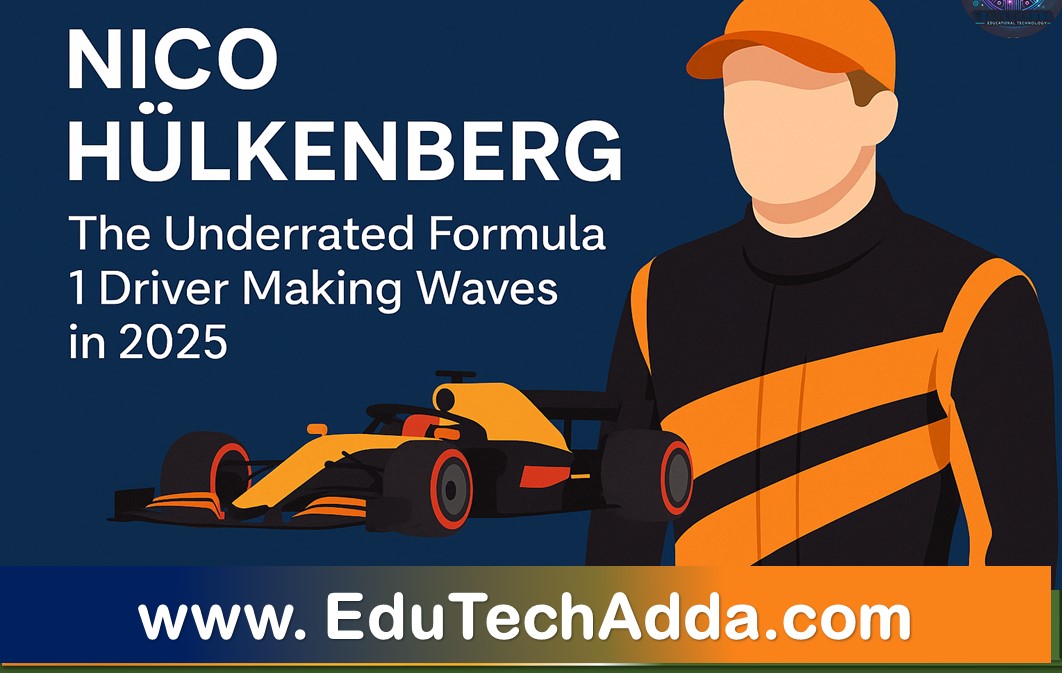

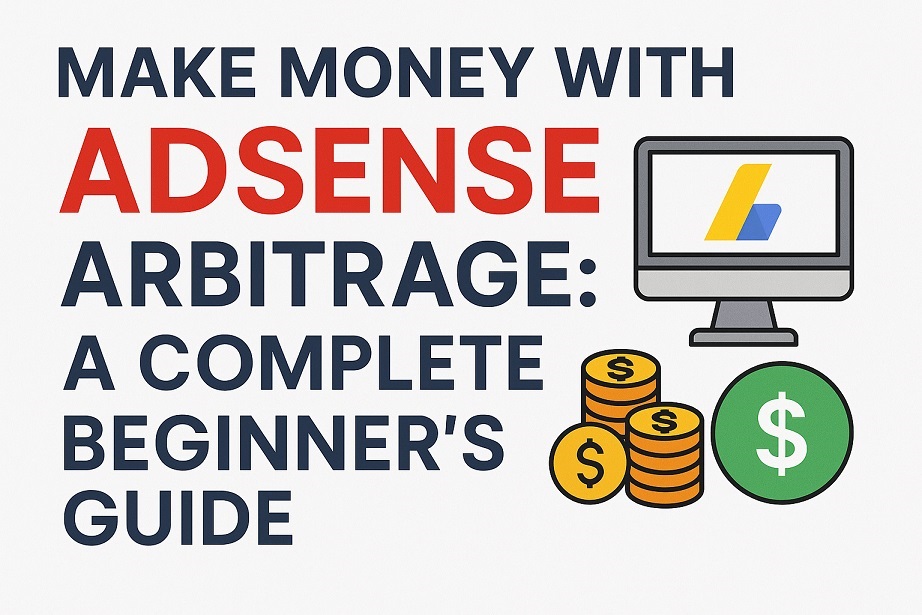

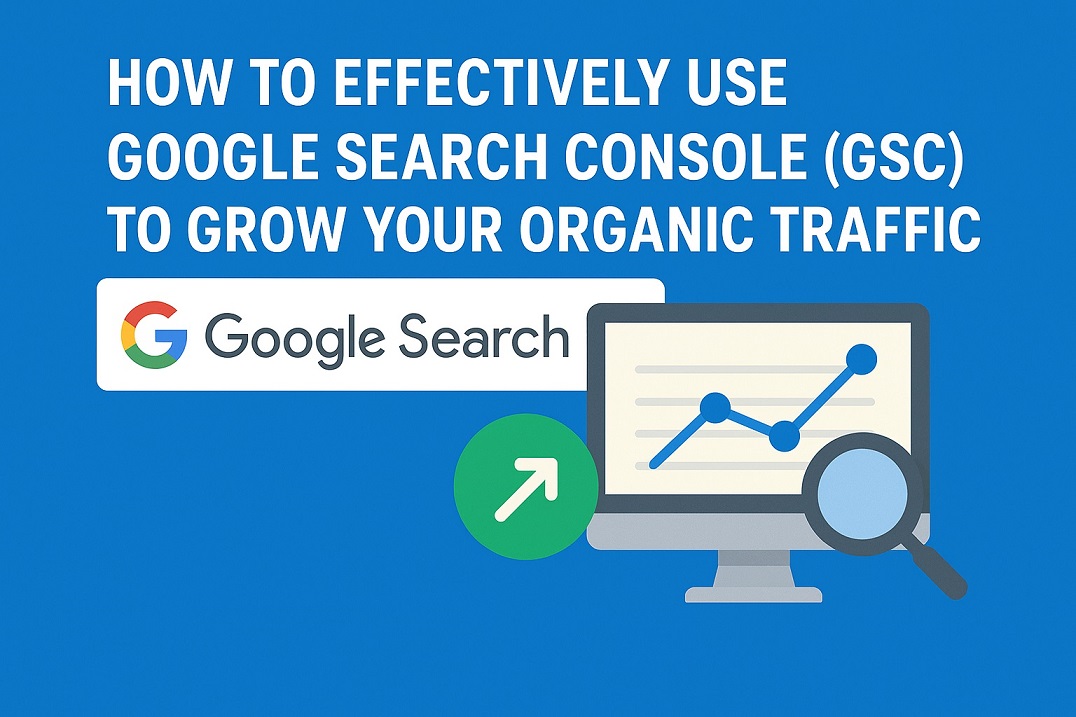
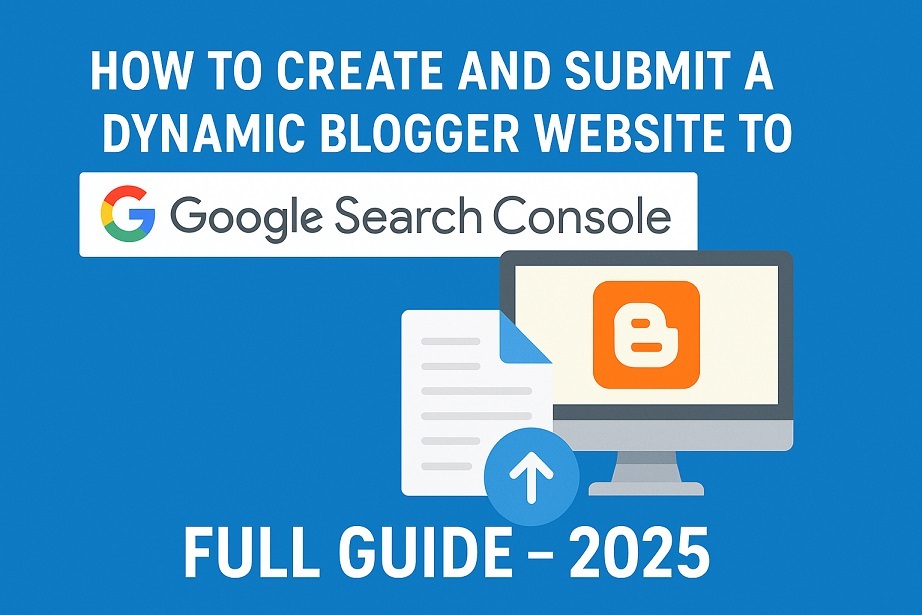
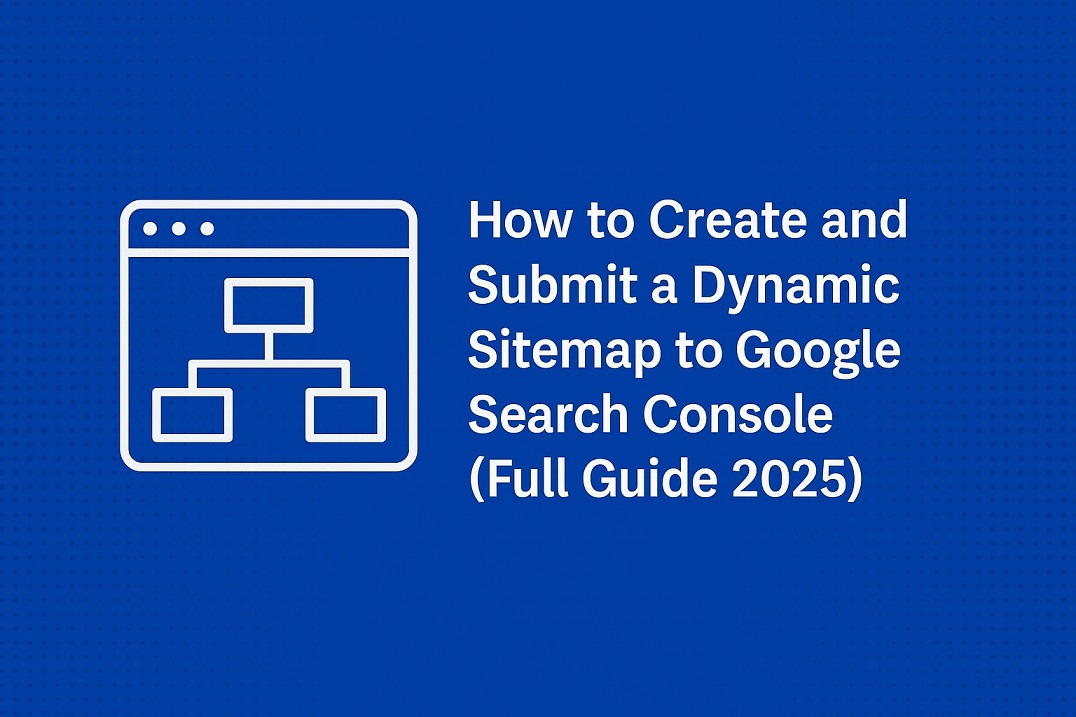



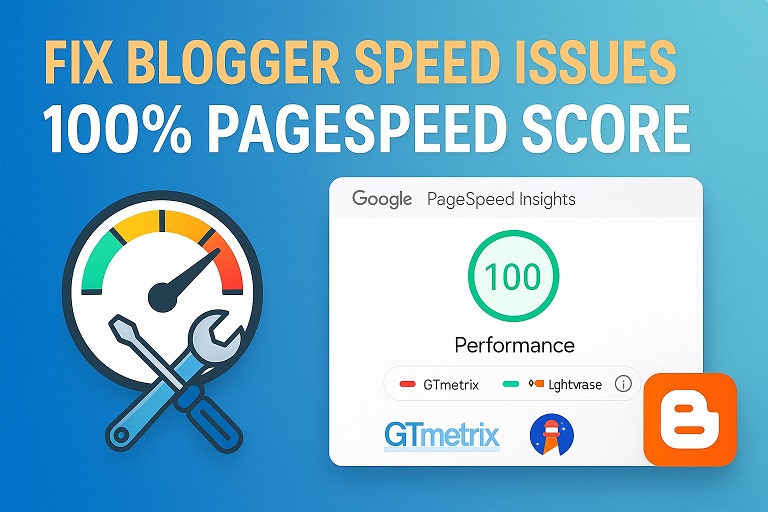


Leave Message