2025 Domain Registration Policy: A Complete Guide for New Users and Verification Tips
Future of Tech & Web Dev Tips
2025 Domain Registration Policy: A Complete Guide for New Users and Verification Tips
In 2025, significant changes were introduced to domain registration policies, particularly around the verification process and the documentation required to secure a domain name. These updates were made to enhance security, prevent fraud, and ensure a more reliable online experience for users. Let’s break down the key changes and provide a full explanation of the new policy.
1. Mandatory Verification of Identity for Domain Registration
What’s New:
Previously, registering a domain required only basic details like name, email address, and payment information. However, from 2025, domain registrants are required to submit government-approved identity proof during the registration process.
Required Documents:
To verify your identity, you need to provide one or more of the following documents:
-
PAN Card (Permanent Account Number) – for Indian users.
-
Aadhar Card – for Indian users.
-
Passport – for international users.
-
Voter ID – for Indian users.
-
Address Proof – such as utility bills, bank statements, or government-issued documents that verify your residential address.
This documentation is used to verify that the person or entity registering the domain is legitimate and can be traced. This step aims to reduce fraudulent activities like spam and ensure that the registered domain owner is accountable.
2. What Happens if Verification is Not Completed?
Impact on Your Domain:
If you fail to complete the verification process, the domain registration will be put on hold by the registrar team. This means that your domain will not be fully activated, and you will not be able to use it to host a website or email service.
Additionally, failure to verify your identity can lead to DNS issues, which might make your domain inaccessible. This will result in your website going offline, and any email services linked to the domain might stop functioning.
Why is Verification Important?
Verification ensures that the domain is owned by a real person or organization, preventing fraudulent activities, misuse of personal data, and abuse of the internet platform. It also protects users from cybercrimes like identity theft and phishing.
3. DNS Issues and How to Resolve Them
Once your domain is verified and activated, you need to properly configure your DNS settings to ensure your website functions correctly. If DNS settings are not set up properly, it can cause issues with accessing your website, email services, or other linked resources.
Common DNS Records You Need to Configure:
-
A Record: This record maps your domain name to the correct IP address of your web server.
-
CNAME Record: This record associates your domain with another alias domain, such as pointing to domain.com.
-
MX Record: This record is crucial for email services and ensures that your emails are directed to the correct mail servers.
-
NS Record: This determines which nameservers will be responsible for your domain’s DNS resolution. It’s typically provided by your hosting provider or domain registrar.
-
TTL (Time to Live): TTL defines how long DNS information is cached. It's important for controlling how quickly DNS changes propagate across the internet.
4. AI-Generated Content and Privacy Considerations
As AI technology advances, AI-generated content has become a concern in terms of privacy and content authenticity. In 2025, YouTube and other platforms, including domain registrars, have put in place more stringent rules around AI-generated content.
Why This is Relevant:
The new domain registration policies are designed to ensure that AI-generated content cannot be used to mislead or impersonate real individuals. If a domain is linked to AI-generated content that mimics someone’s voice, image, or likeness without consent, it can be flagged, and the domain could be suspended or even shut down.
What You Need to Do:
As a domain owner, you will need to ensure that you’re not misusing any AI tools for deceptive purposes. If you're creating content that involves AI-generated elements, it’s essential to disclose that information to prevent privacy violations.
5. Impact on Website Security and User Trust
The new policy aims to increase security on the internet by ensuring that only legitimate individuals or entities can register domains. As part of these changes, there are also enhanced verification processes that ensure the security of the domain owner’s personal information.
By requiring proof of identity, the new policy aims to increase user trust. Customers or visitors to websites will know that the website they are interacting with is operated by a verified entity, which can reduce fraud and improve user safety. Furthermore, this process aligns with global standards of cybersecurity.
6. Steps to Verify Your Domain Registration
Here’s how the new verification process typically works:
-
Purchase Domain: You choose and purchase your domain as usual.
-
Submit Verification Documents: After purchasing, you will be asked to upload one or more government-issued ID proofs such as PAN, Aadhar, Passport, or Voter ID.
-
Verification by Registrar: Your documents will be reviewed by the registrar. This process may take a few hours to a few days.
-
Domain Activation: Once verified, your domain will be activated and fully functional.
-
Failure to Verify: If you don’t submit the required documents, your domain will be put on hold. You won’t be able to access your domain until the verification is completed.
Additional Guide for New Users and Verification Tips
1. Keep Your Documents Ready
Before starting the domain registration process, make sure you have all the necessary government-issued documents ready. This includes your PAN card, Aadhaar card, passport, voter ID, and address proof (like utility bills or bank statements). By having these documents ready, you can avoid delays and complete the verification process without any hassle.
2. Double-Check Your Information
When filling out your registration forms, ensure all your information is accurate, including your name, address, and contact details. Any discrepancies between the information you provide and the documents submitted can delay the verification process.
3. Ensure Proper DNS Configuration
After your domain is verified, configure your DNS settings properly to ensure everything works as expected:
-
A Record: This should point to your hosting server’s IP address.
-
CNAME Record: This will redirect the subdomain (like www) to the main domain.
-
MX Record: If you are setting up email services, make sure your MX records are configured to direct emails to the correct mail server.
-
NS Record: Make sure to set this correctly to point to your domain registrar’s nameservers if you're using them.
Incorrect DNS settings can cause your website to be inaccessible, so it’s crucial to get them right.
4. Monitor Domain Status Regularly
After submitting your verification documents, check your domain registration status regularly to ensure everything is on track. You can log in to your domain registrar account to see if there are any pending verification requests or issues that need your attention.
5. Use Two-Factor Authentication for Added Security
To add an extra layer of security to your domain account, consider enabling two-factor authentication (2FA). This helps prevent unauthorized access to your account, protecting your domain and website from potential hackers.
6. Keep Track of Expiration Dates
Once your domain is successfully registered, make sure you keep track of its expiration date. You should renew your domain before it expires to prevent losing it. Set reminders or enable auto-renewal through your domain registrar.
7. Stay Updated with Policy Changes
Domain registration policies and internet security regulations can change frequently. Stay updated with the latest changes by subscribing to news from your domain registrar or following relevant blogs. This ensures that you’re always aware of any new rules that might affect your domain.
8. Back Up Your Website Data Regularly
This is an important step for any website owner. Back up your website files, databases, and content regularly so that if something goes wrong (like DNS issues or server problems), you can quickly restore your website.
9. Review Your Privacy Settings
With increasing concerns about privacy, it’s important to review your domain and website privacy settings. You can opt for Domain Privacy Protection or WHOIS Privacy to protect your personal information from being publicly visible. This helps reduce spam and unwanted solicitations.
10. Contact Support for Help
If you run into issues during the registration or verification process, don’t hesitate to contact your domain registrar’s customer support team. They can guide you through the verification process, DNS configuration, and any other problems you may encounter.
11. Plan for Scalability
As your website grows, you may need to scale your hosting and DNS settings. Keep in mind the future needs of your website. For example, if you plan to add more subdomains or increase website traffic, make sure your DNS settings can handle the increased load.
12. Be Mindful of Fraudulent Services
Since the domain registration process now requires additional verification, be cautious of third-party services that claim to "speed up" or "bypass" the verification. Always use the official registrar's website for registration to avoid fraud.
13. Consider Legal Requirements for Business Domains
If you're registering a domain for business purposes, be aware that there may be additional legal requirements. For instance, if your domain represents a business, you might need to provide company registration details, tax IDs, or other proof of business identity. Make sure you meet these legal requirements to avoid complications.
14. Leverage Free Tools for SEO
Once your domain is verified and your website is live, use free SEO tools (such as Google Search Console, Bing Webmaster Tools, or Ubersuggest) to monitor your site’s performance and optimize it for better rankings. Well-optimized websites tend to perform better in search results, increasing traffic and visibility.
15. Use a Secure Hosting Provider
Choose a secure and reliable web hosting provider that offers fast loading times, strong security features, and good customer support. A solid hosting provider ensures your website remains accessible and secure, which is crucial for your domain’s reputation.
Conclusion: The Need for These Changes
The 2025 domain registration policy changes are a direct response to growing concerns about privacy, security, and fraudulent activity on the internet. These new regulations ensure that only legitimate individuals can register domains and operate websites. By requiring verification through government-issued IDs, registrars aim to increase transparency and accountability, fostering a safer and more trustworthy online environment.
If you are in the process of registering a domain, make sure you’re aware of these changes and prepared to provide the necessary documents for verification. Failure to complete the process may result in your domain being put on hold, causing disruptions to your online presence.
With the updated 2025 domain registration policy, the process has become more rigorous but also more secure. By ensuring you submit the correct documents, keeping track of DNS configurations, and following these additional tips, you can successfully navigate the new registration system and maintain a secure and well-functioning online presence. Always stay updated with any further policy changes to avoid disruptions and ensure your domain remains active and protected.
FAQs (Frequently Asked Questions)
Q1: Why is domain verification required now?
The policy has been updated to reduce fraud and improve online security. It ensures that only legitimate individuals or organizations are behind domain registrations.
Q2: What documents are needed for domain verification?
You’ll need to provide government-issued documents like a PAN card, Aadhaar card, Passport, Voter ID, or Address Proof.
Q3: What happens if I don’t complete the domain verification?
Your domain will be placed on hold, which means your website will not function, and DNS issues may arise, affecting email and web traffic.
Q4: How do I resolve DNS issues after domain verification?
Ensure you correctly configure your DNS settings, including A Records, CNAME Records, MX Records, and NS Records, for your domain to work properly.
Q5: Can AI-generated content affect my domain’s verification?
Yes, if AI tools are used to impersonate someone or generate misleading content, it could result in your domain being flagged or suspended.



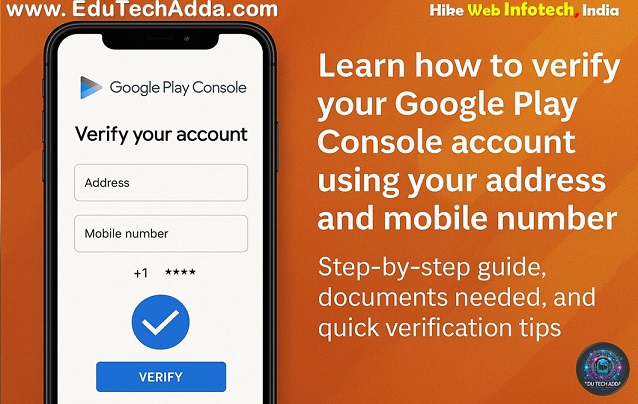







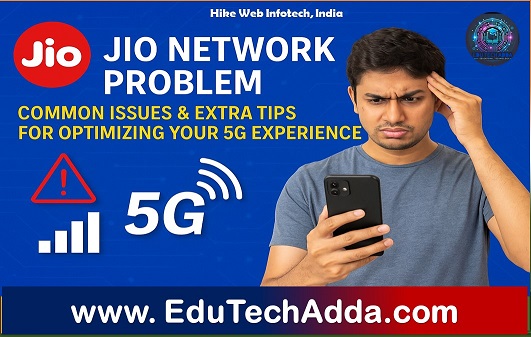

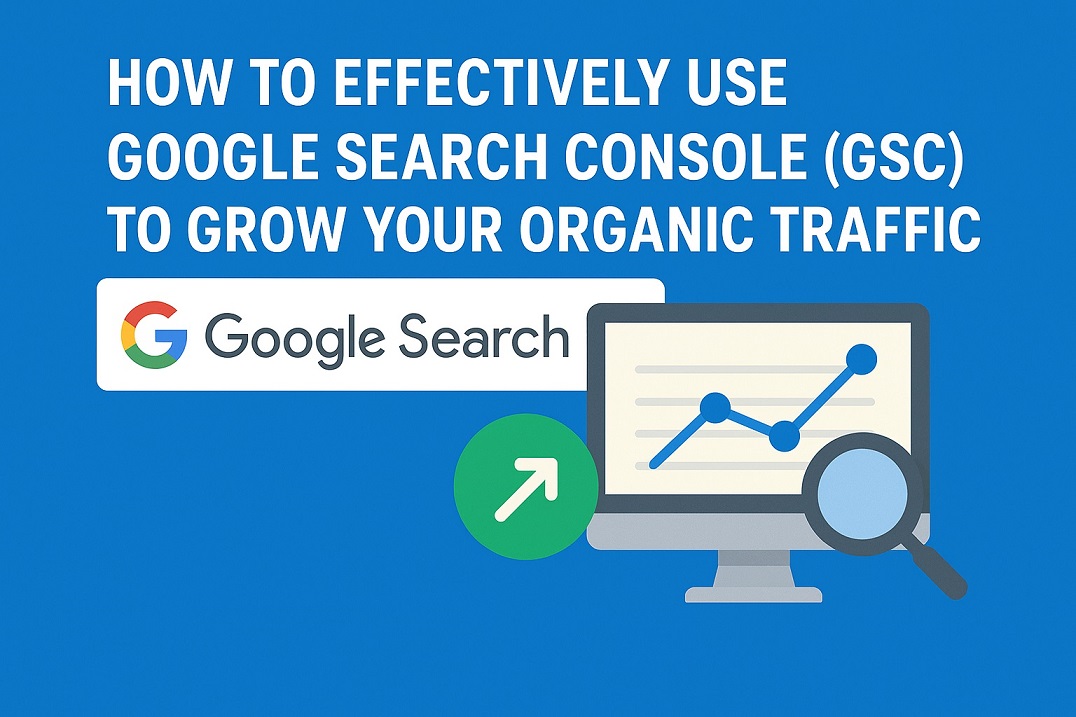
Leave Message