How to Increase Your Mobile Data Speed (Simple & AI-Powered Tips)
Future of Tech & Web Dev Tips
How to Increase Your Mobile Data Speed (Simple Tips That Work) - Hike Web Solutins.
In today’s fast-paced digital world, slow mobile data can be frustrating. Whether you're streaming, gaming, or browsing, a sluggish internet speed can ruin the experience. If you're wondering how to boost your mobile data speed, here are some simple and effective tips.
1️⃣ Restart Your Phone
Sometimes, the simplest solution is the most effective. Restarting your phone can refresh your network connection and improve speed.
2️⃣ Check Your Data Plan
Ensure you haven't exhausted your data limit. Many service providers slow down speeds once you reach your limit. Check with your provider to upgrade if needed.
3️⃣ Switch to a Faster Network Mode
-
Go to Settings > Mobile Network > Preferred Network Type.
-
Select 4G LTE or 5G (if available) for the fastest speed.
4️⃣ Clear Cache and Background Apps
Unused apps running in the background can consume bandwidth. Regularly clearing your cache and closing unnecessary apps can help improve data speed.
5️⃣ Change Your APN Settings
Adjusting your Access Point Name (APN) settings can sometimes enhance data speed. Contact your carrier or check their website for the best APN settings.
6️⃣ Disable Data Saver Mode
Some phones have a data saver mode that restricts internet usage. Disable it by going to Settings > Network & Internet > Data Saver.
7️⃣ Use a VPN for a Stable Connection
A VPN can help bypass network throttling by your ISP, leading to a smoother browsing experience. However, choose a fast and reliable VPN service.
8️⃣ Update Your Phone’s Software
Outdated software can slow down your mobile performance. Regularly updating your phone ensures optimized network performance.
9️⃣ Try a Different Location
Your mobile signal strength depends on your location. Move to an area with better network reception for a stronger connection.
🔟 Contact Your Service Provider
If none of these tips work, your carrier may be experiencing network issues. Contact them for troubleshooting or consider switching to a better provider.
🛠️ Additional Settings to Optimize Mobile Data Speed
📶 Enable VoLTE for Better Connectivity
-
Go to Settings > Mobile Network > VoLTE and enable it for improved call and data performance.
📡 Reset Network Settings
-
If you experience frequent slowdowns, reset your network settings:
-
Settings > System > Reset Options > Reset Wi-Fi, Mobile & Bluetooth.
-
📴 Switch Off Auto Updates on Mobile Data
-
Prevent apps from using excessive background data by disabling automatic updates:
-
Settings > Play Store > Auto-update Apps > Choose 'Over Wi-Fi only'.
-
🌐 Turn Off Unused Network Connections
-
Disable Wi-Fi, Bluetooth, or Hotspot when not in use to avoid unnecessary background data consumption.
🤖 AI-Based Features to Enhance Mobile Data Speed
🚀 AI-Powered Data Optimization
-
Some smartphones use AI to optimize background data usage. Enable Adaptive Connectivity in settings to let AI manage your data efficiently.
📊 AI-Based Network Selection
-
Phones with AI-driven network selection can switch to the fastest available network in real-time. Ensure Auto Network Selection is turned on.
⚡ AI-Assisted App Management
-
AI can prioritize bandwidth for high-usage apps like video streaming or gaming. Enable Smart Data Mode in settings to let AI manage bandwidth allocation.
Final Thoughts
Following these simple steps can significantly increase your mobile data speed and improve your overall internet experience. AI-powered features further enhance speed and efficiency, ensuring a faster and smoother connection! 🚀
-
🔄 Restart Your Phone for Instant Speed Boost
-
📡 Choose the Right Network Mode (4G/5G)
-
🧹 Clear Cache & Manage Background Apps Efficiently
-
🌍 Optimize APN Settings for Better Data Performance
-
🔧 Use AI-Powered Smart Data Management Features
-
⚡ Enable VoLTE & Adaptive Connectivity
-
🔥 Turn Off Auto-Updates & Background Data Usage
-
🛠 Reset Network Settings to Fix Data Lag
-
🎯 Use a VPN to Avoid ISP Throttling
-
📶 AI-Based Network Selection for Stronger Signal
-
🚀 Final Thoughts – Maximize Your Internet Speed
📌 Alt Text for Images/GIFs:
-
"Restarting phone to improve mobile data speed"
-
"Best network settings for 5G speed boost"
-
"AI-powered data optimization in action"
-
"How to reset network settings for better connectivity"
-
"Using VPN to avoid slow mobile internet"
Stay updated with the latest mobile tech tips on MobiTech! 📱
🔗 Related Posts You May Like:
👉 🎶 How to Get Free Music for YouTube Videos: Your Ultimate Guide to Royalty-Free Tracks 🎥
👉 IPL 2025 Full Schedule & Match Fixtures – Get the complete list of IPL 2025 match dates, venues, and teams. 📅🏏
👉 Top 5 Players to Watch in IPL 2025 – Discover the key players who are expected to shine this season. ⭐🔥
👉 How to Watch IPL 2025 Live Online? – Find out the best ways to stream IPL 2025 matches on your device. 📺🎥
👉 IPL 2025 Points Table – Live Standings & Team Rankings – Stay updated with the latest team standings and rankings. 📊📈

















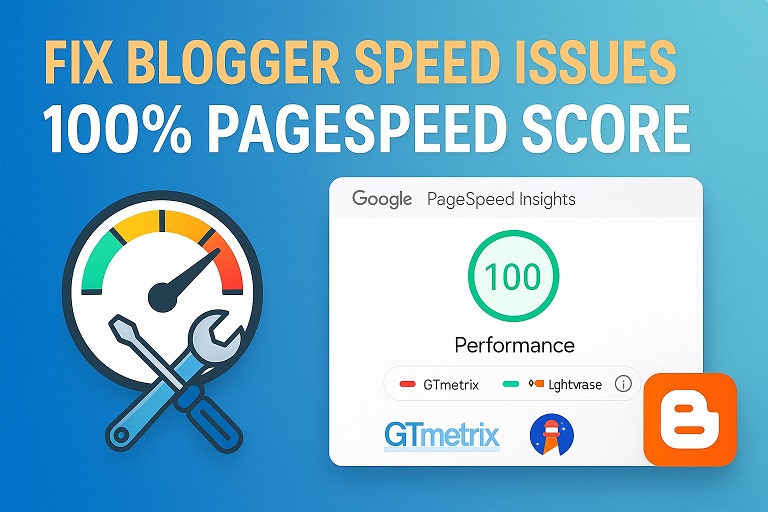








Leave Message