Jio Network Problems & 5G Optimization Tips for Better Experience in 2025
Future of Tech & Web Dev Tips
Jio Network Problem: Common Issues & Extra Tips for Optimizing Your 5G Experience
Jio, one of India’s largest telecom operators, revolutionized the mobile network industry by offering affordable 4G services. Now, with the rollout of Jio 5G, millions of users are looking forward to experiencing the next level of internet speed and connectivity. However, like any network upgrade, users may face occasional issues with signal strength, connectivity, and speed. If you're experiencing Jio network problems or slow 5G speeds, don’t worry—there are several ways to optimize your experience and get the most out of Jio's 5G service.
In this blog, we’ll cover the common Jio network issues, how to troubleshoot them, and provide extra tips for optimizing your Jio 5G experience.
Common Jio Network Problems in 5G
While Jio 5G promises ultra-fast speeds and low latency, users might encounter some issues while transitioning to the new network. Below are the common Jio network problems that many users have reported:
1. Weak Signal or No Signal
One of the most common issues reported by Jio users is the weak or no signal, especially in certain areas. This is primarily due to network coverage gaps or poor signal strength, especially in remote or congested locations.
2. Slow 5G Speeds
Although Jio’s 5G network offers impressive speeds, there might be instances where your phone is not experiencing the expected 5G speeds. This could be due to network congestion, an overloaded tower, or incompatible device settings.
3. Call Drops or Connectivity Issues
With the transition to 5G, some users report frequent call drops or interrupted connectivity. This issue can arise due to poor handover between 4G and 5G networks or issues with your device settings.
4. Battery Drain Due to 5G
Using 5G can be more power-intensive compared to 4G, and some users experience a noticeable drop in battery life when connected to Jio 5G. This could be due to the device constantly searching for 5G signals or using more power to maintain high speeds.
5. Device Compatibility Issues
Not all devices are equipped with 5G support. If your device does not support the 5G bands Jio is using, you may not experience the full potential of Jio 5G speeds, even if you’re in a 5G coverage area.
Troubleshooting Jio Network Problems
If you’re facing any of the issues mentioned above, here are some simple troubleshooting tips that can help improve your Jio network experience.
1. Check for Network Outages or Maintenance
Jio, like all telecom providers, might have scheduled maintenance or temporary outages that could impact your network. Visit Jio’s official website or use the MyJio app to check for any updates on network status in your area.
2. Switch Between 5G and 4G
Sometimes, switching from 5G to 4G (or vice versa) can resolve connectivity issues. Go to your phone’s settings and toggle between 4G and 5G options in the network settings. This will force the device to re-establish a connection, potentially resolving any issues.
3. Enable/Disable Airplane Mode
Enabling airplane mode for a few seconds and then turning it off can help reset your phone’s network connections. This can fix issues like weak signal or intermittent connectivity.
4. Restart Your Device
A simple device restart can often fix issues like dropped calls, poor signal strength, or slow speeds. Restarting the device refreshes the connection to the network and may help resolve minor glitches.
5. Update Your Device’s Software
Make sure that your phone is running the latest software and firmware updates. Sometimes, bugs and network compatibility issues are resolved through software patches released by the manufacturer or carrier.
6. Use Wi-Fi Calling (VoWiFi)
If you're in an area with weak Jio signal but have access to a stable Wi-Fi network, enable Wi-Fi calling (VoWiFi) on your device. This allows you to make and receive calls over Wi-Fi instead of relying on cellular signals, improving call quality in low-signal areas.
7. Check Device Compatibility
If you're not experiencing Jio 5G speeds, ensure your phone supports the 5G bands used by Jio. Most smartphones released in 2023 and 2024 should be 5G-compatible, but older devices or entry-level models may not support the necessary 5G bands.
Extra Tips for Optimizing Your Jio 5G Experience
Now that we’ve covered troubleshooting, here are some extra tips to help you get the most out of Jio 5G and enjoy faster speeds, improved call quality, and more stable connectivity:
1. Check for Jio 5G Coverage in Your Area
Before using 5G, it’s important to ensure that you’re in an area covered by Jio’s 5G network. Jio is continuously expanding its 5G coverage, but 5G may not be available in all regions yet. Use the Jio coverage map available on their website or the MyJio app to confirm.
2. Use Jio’s Latest 5G-Compatible Devices
If you have a phone that supports Jio’s 5G bands, ensure it's running the latest software updates for the best performance. If you don't have a 5G-compatible phone, it may be time to upgrade to one. Popular 5G phones like the latest models from Samsung, Xiaomi, and OnePlus are optimized for Jio's 5G network.
3. Use a 5G-Capable Plan
Ensure that your current Jio plan supports 5G. Some Jio plans are designed to offer higher data speeds and unlimited 5G usage. If you're on an older plan, you may need to switch to a 5G-enabled plan to access the full benefits of Jio’s high-speed network.
4. Optimize Your Phone’s Network Settings
In your device settings, ensure that your phone is set to automatically select the best network mode, including 5G. If you manually set the network to 4G or 5G only, it could cause the phone to not switch between networks properly, affecting overall performance.
5. Limit Background Data Usage
If you notice slower speeds, check if there are any apps or services using background data. Apps like social media, streaming services, or software updates can consume significant data bandwidth, reducing your available speed for browsing or streaming. Close unnecessary apps or limit their background data usage.
6. Keep Your Phone Cool
5G can generate more heat than 4G, which might cause your phone to throttle its performance to avoid overheating. Keep your phone cool by not using it while charging and avoiding heavy apps in warm environments.
7. Clear Cache and Data
Sometimes, the issue may be related to cache data. Clearing your browser cache, app data, or even performing a soft reset on your device can help resolve connectivity problems and optimize network performance.
FAQs (Frequently Asked Questions)
1. Why is Jio 5G slow in my area?
Jio 5G speed can be slow in your area due to network congestion, poor signal coverage, or device compatibility issues. Check Jio’s coverage map or switch to a compatible 5G device for better performance.
2. How can I improve my Jio 5G signal?
You can improve your Jio 5G signal by ensuring you’re in a 5G coverage area, using a 5G-capable phone, or by toggling network settings between 4G and 5G.
3. Why does my Jio 5G battery drain faster?
5G is more power-intensive than 4G. To conserve battery, turn off 5G when you’re not using it, or enable power-saving modes on your phone.
4. How do I fix Jio 5G call drops?
Call drops could be caused by poor 5G network handover or signal issues. Try switching to 4G or using Wi-Fi calling to improve call quality in low-signal areas.
5. What devices support Jio 5G?
Most modern smartphones from brands like Samsung, Xiaomi, and OnePlus support Jio 5G. Ensure your phone is updated and supports the 5G bands used by Jio.
🔗 Related Posts – Explore More on EduTechAdda
-
🔹 Realme 15 Pro 5G 2025 Review: Specs, Features & Performance
-
🔹 WhatsApp iOS Beta Threaded Replies 2025: New Messaging Experience
-
🔹 OnePlus Nord 5 Full Review 2025: Price, Specs & Performance Comparison
-
🔹 LA Knight Riders vs San Francisco Unicorns – MLC 2025 Match Preview
-
🔹 UAE Golden Visa 2025: Benefits, Eligibility & How to Apply

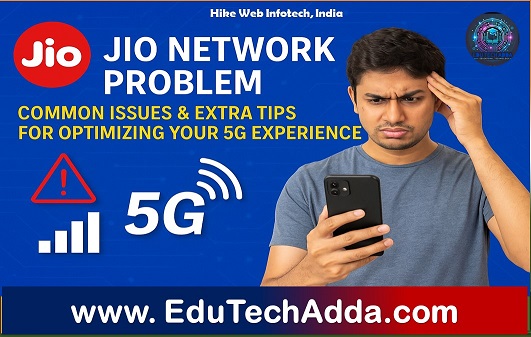
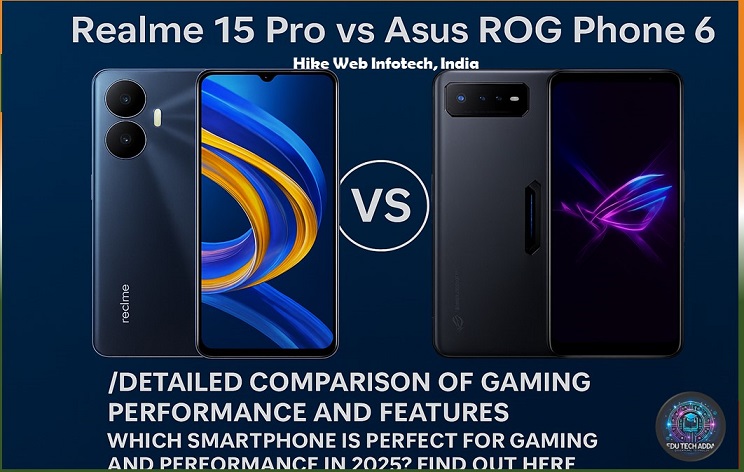




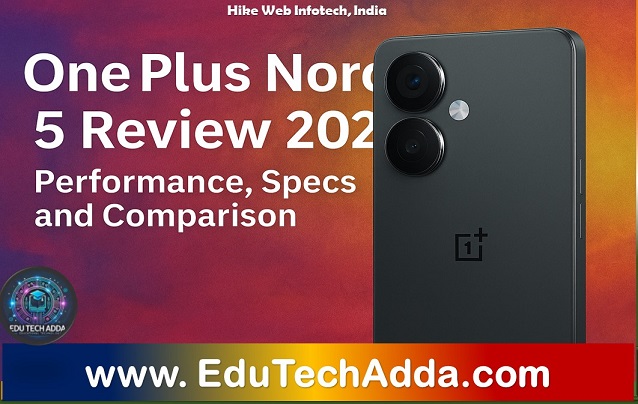


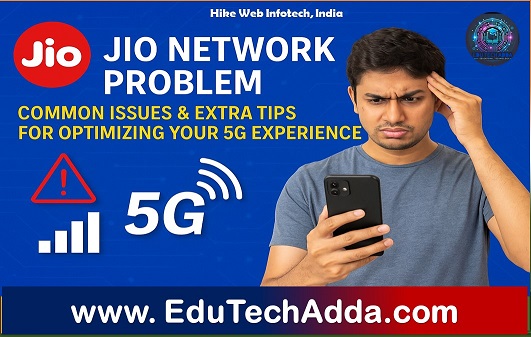
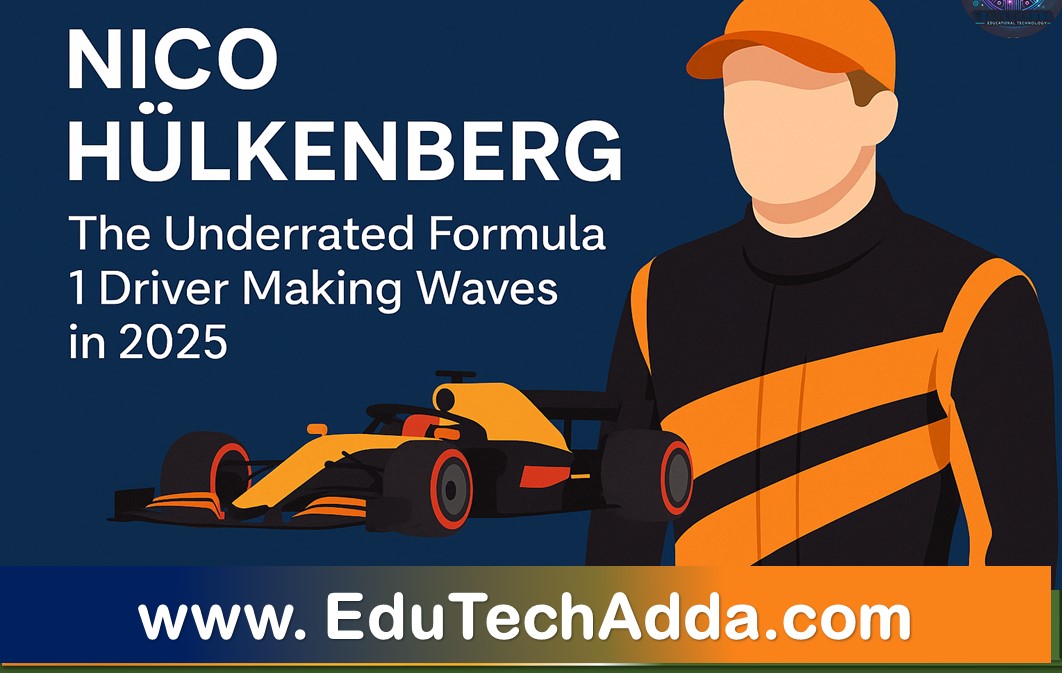

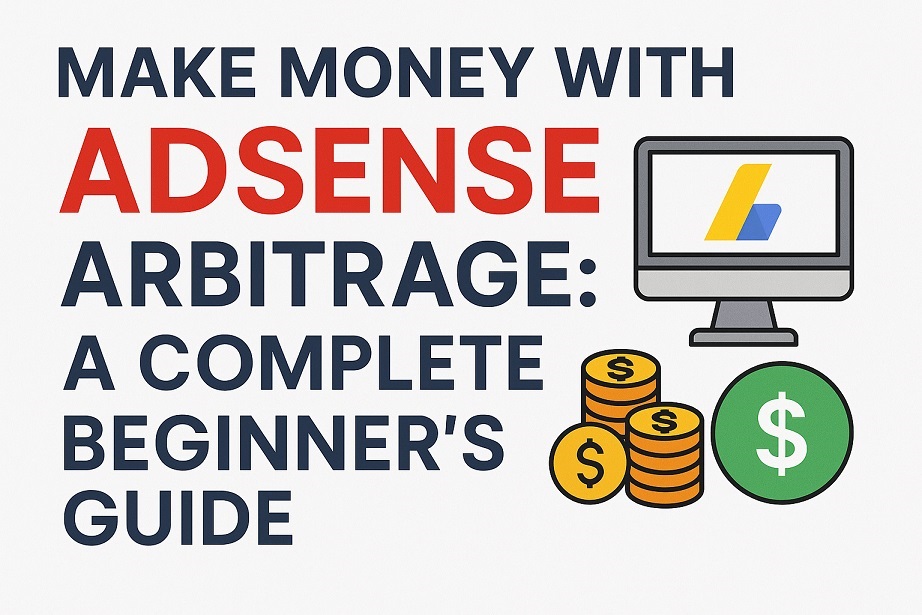

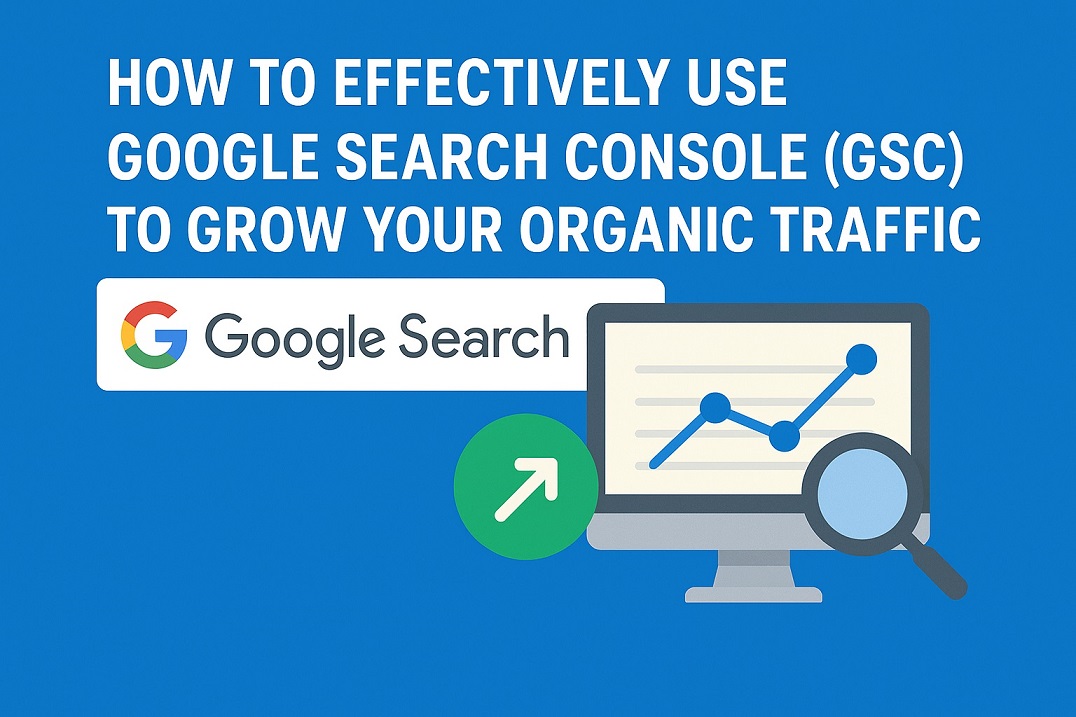
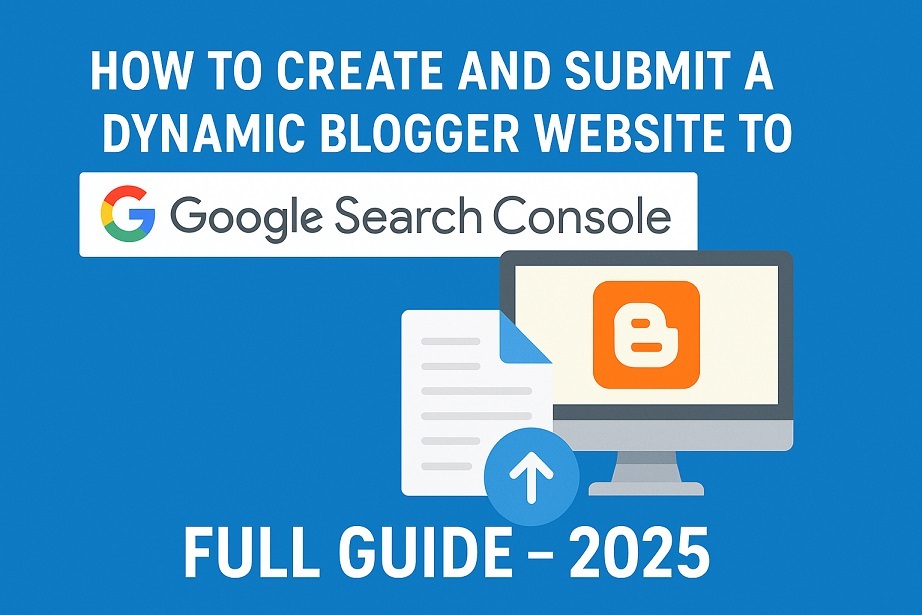
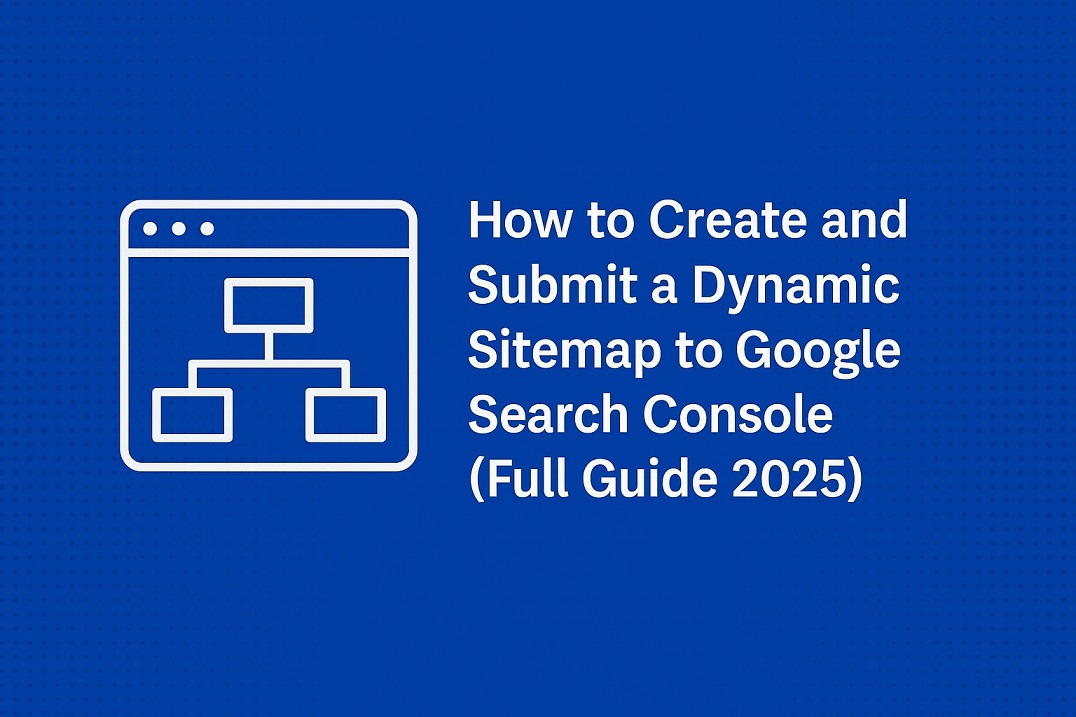




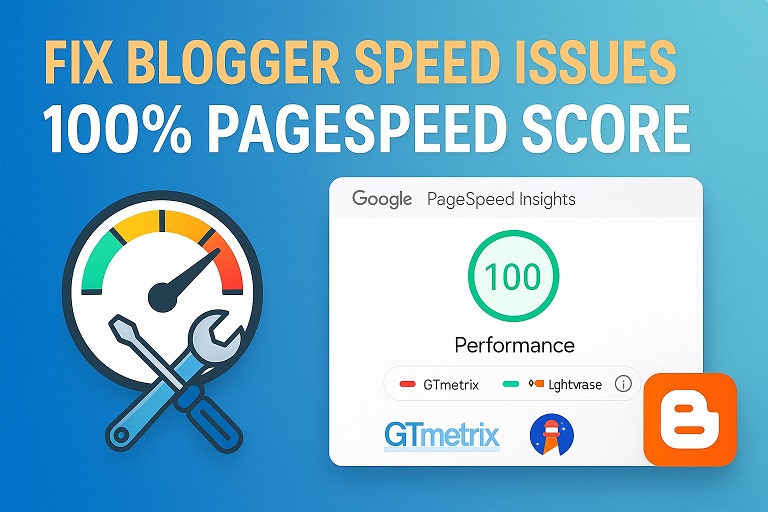


Leave Message