Microsoft’s Latest Windows Update Removes Copilot AI App – Here’s How to Get It Back
Future of Tech & Web Dev Tips
Microsoft frequently releases updates to enhance security and introduce new features to Windows PCs. However, its latest cumulative updates have unexpectedly removed the Copilot AI app from some Windows 10 and Windows 11 systems, leaving users searching for solutions.
Why Did Windows Remove the Copilot App?
The issue originates from the KB5053598 and KB5053606 cumulative updates rolled out on March 11, 2025. While Microsoft has yet to clarify the exact reason behind the removal, the company has acknowledged the issue and is currently working on a fix. As of now, the problem is not listed on the Windows release health dashboard, a tool Microsoft uses to track known bugs and issues.
How to Reinstall Copilot AI on Your Windows PC
For users who rely on Microsoft Copilot, the good news is that you can manually reinstall it by following these steps:
-
Open Microsoft Store – Click on the Start menu and search for ‘Microsoft Store.’
-
Search for ‘Copilot AI’ – In the Microsoft Store’s search bar, type ‘Copilot AI’ and select the official app.
-
Click ‘Install’ – Download and install the app on your Windows PC.
-
Pin It to Taskbar (Optional) – If you want quick access, right-click on the app and select ‘Pin to taskbar.’
Microsoft’s History of Removing Copilot
This is not the first time Microsoft has altered Copilot’s availability. Previously:
-
In June 2024, an Edge update mistakenly added a Copilot shortcut to some systems.
-
In late 2024, Copilot was removed from Windows Server 2025 preview builds after pushback from IT administrators.
What’s Next for Microsoft Copilot?
Despite the current setback, Microsoft has announced several new features coming to Copilot AI in future updates:
-
A press-to-talk feature, activated by holding Alt + Spacebar for two seconds.
-
Development of new AI reasoning models, which could compete with existing AI solutions like OpenAI’s offerings.
Final Thoughts
While Microsoft works on a fix, affected users can manually reinstall Copilot AI from the Microsoft Store. If you frequently use Copilot for AI-powered assistance, keeping track of Windows updates and community forums can help ensure uninterrupted access to this feature.

















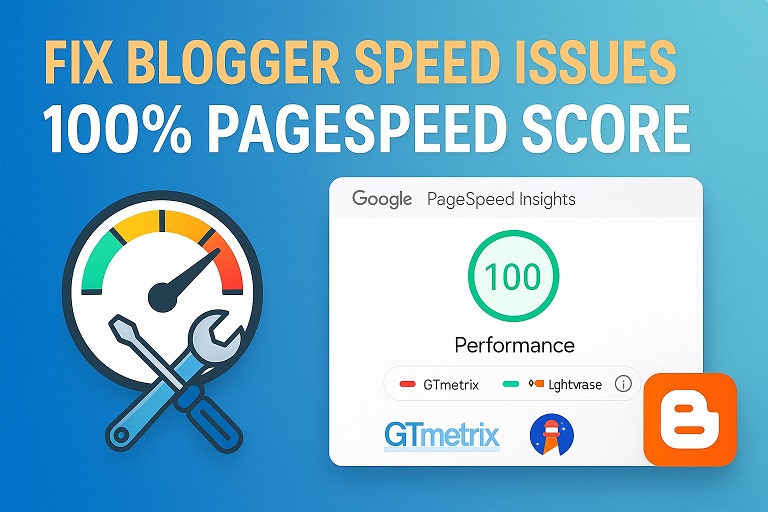








Leave Message