Instagram Auto Scroll Feature (2025): What It Is & How to Use It Smartly
Letest News
📱 Instagram Auto Scroll Feature (2025): What It Is & How to Use It Smartly
Have you ever wished your Instagram feed would just scroll by itself while you sit back and relax?
Well, you’re not alone.
With the rise of short-form content and endless feeds, scrolling through Instagram for long hours has become the norm — and honestly, a bit tiring. That’s where the Instagram auto scroll feature comes in. But here’s the thing: Instagram hasn’t officially launched a full-fledged auto-scroll feature yet. Still, there are smart ways to make it work using built-in accessibility tools and third-party apps.
Let’s break it down in a simple, no-jargon way.
🤔 What Is Instagram Auto Scroll?
The term “auto scroll” basically refers to the ability to automatically move through posts, reels, or stories without swiping or tapping. It's kind of like autoplay, but for your Instagram feed.
Right now, Instagram doesn’t give us a native option to turn on auto-scroll — but don’t worry, there are a few smart ways to get the same experience.
✅ 3 Ways to Use Auto Scroll on Instagram
1. 📲 Use Accessibility Features (Android/iOS)
Both Android and iPhones have built-in accessibility tools that can help simulate scrolling.
Here’s how:
-
Go to Settings > Accessibility
-
Use features like Switch Control (iOS) or Voice Access / Accessibility Menu (Android)
-
Set up a custom gesture to swipe up every few seconds
It might take a little time to set up, but once done, it works like a charm — especially when reading long posts or watching reels hands-free.
2. 💻 Use Auto Scroll Extensions (For Instagram Web)
If you browse Instagram on your laptop or PC, you can use browser extensions like:
-
Auto Scroll for Instagram
-
Simple Auto Scroll
-
ScrollMate
These Chrome or Firefox add-ons automatically scroll through your feed at a speed you control. They're lightweight and don’t require login access.
3. 🤖 Try Auto Clicker Apps (Android Only)
Apps like Auto Clicker, MacroDroid, or Tasker let you create tap/swipe loops. This works great for reels or stories if you want to scroll automatically every few seconds.
Caution: Don’t use these apps to automate likes, follows, or DMs — that’s against Instagram’s rules.
⚠️ Important: Read This Before You Try
-
📵 Instagram doesn’t officially support auto-scrolling (yet).
-
🚫 Avoid apps that ask for your login or password.
-
🔐 Stick to tools that work through gestures, not bots.
-
🔍 Instagram may flag suspicious automated activity — so be smart and safe.
Related Posts:-
-
Best Google Ads Bidding Strategies 2025 Explained – Full Guide | EduTechAdda
-
How to Verify Your Google Play Console Account Using Address & Mobile Number
-
Airtel’s Game-Changing Offer: Get One Year of Perplexity Pro Subscription Absolutely Free
-
Korean Drama S Line: Plot, Cast, Episodes & Where to Watch the Thrilling New Series
-
Yamaha New FZ-X Hybrid Launched with Advanced Features & TFT Screen | Price, Specs & Comparison
-
Majorana 1 Price in India: पूरी जानकारी, स्पेसिफिकेशन और फीचर्स
-
Biggest YouTube Monetization Update – 15 July 2025 | Is 4000 Watch Time Gone
-
Tesla Model Y Launched in India – Price, Variants, Features, and All You Need to Know
❓ FAQs About Instagram Auto Scroll (2025)
Q1. Does Instagram have an auto scroll option?
Not yet. There’s no official toggle or setting, but you can achieve it through accessibility tools or browser extensions.
Q2. Can I auto scroll through reels?
Yes, using Android auto clickers or custom gestures. But don’t overdo it — Instagram might flag bot-like behavior.
Q3. Are browser extensions safe?
If you’re using Instagram on desktop, tools like ScrollMate or Simple Auto Scroll are safe since they don’t ask for your login.
Q4. Will Instagram ban me for using auto-scroll?
As long as you're not using tools that automate likes/comments/follows, you should be safe. Just avoid spammy tools.
Q5. Is there any app that lets me auto-scroll Instagram on iPhone?
Yes, iPhones have Switch Control in the Accessibility section. You can create a custom swipe gesture and loop it.
🧠 Final Thoughts
The Instagram Auto Scroll feature may not be official yet, but it’s definitely possible to enjoy a hands-free experience using a few smart tricks. Whether you're scrolling through memes, watching reels, or reading long captions — auto-scroll can make things much easier.
Just remember to use safe, trusted tools, and always prioritize your account’s security.


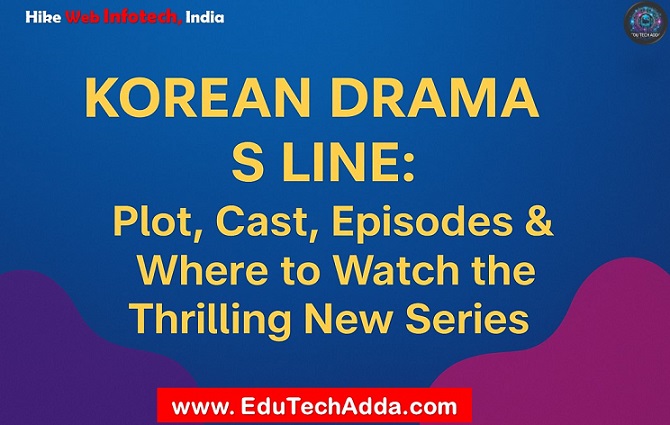


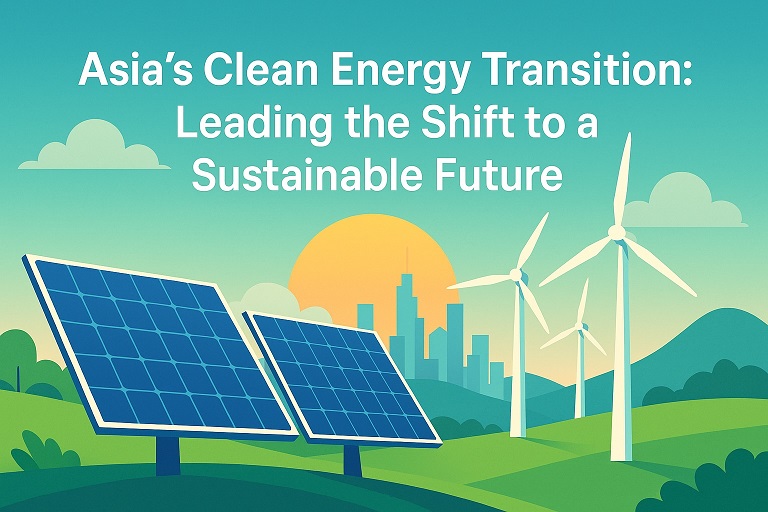


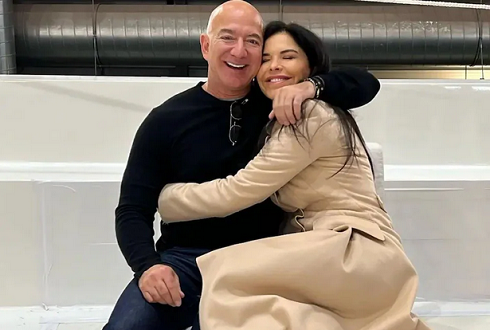





Leave Message